mpg cyl disp hp drat wt qsec vs am gear carb
Mazda RX4 21.0 6 160.0 110 3.90 2.620 16.46 0 1 4 4
Mazda RX4 Wag 21.0 6 160.0 110 3.90 2.875 17.02 0 1 4 4
Datsun 710 22.8 4 108.0 93 3.85 2.320 18.61 1 1 4 1
Hornet 4 Drive 21.4 6 258.0 110 3.08 3.215 19.44 1 0 3 1
Hornet Sportabout 18.7 8 360.0 175 3.15 3.440 17.02 0 0 3 2
Valiant 18.1 6 225.0 105 2.76 3.460 20.22 1 0 3 1
Duster 360 14.3 8 360.0 245 3.21 3.570 15.84 0 0 3 4
Merc 240D 24.4 4 146.7 62 3.69 3.190 20.00 1 0 4 2
Merc 230 22.8 4 140.8 95 3.92 3.150 22.90 1 0 4 2
Merc 280 19.2 6 167.6 123 3.92 3.440 18.30 1 0 4 4Reveal.js Example
how exciting!
2024-09-24
This is a slide header
Below is a list and an image in columns
- Canadian politician
- founder of the province of Manitoba
- a political leader of the Métis people
This is a footer! Make sure to check out the .qmd file here to see how it all comes together.
Incremental Lists and fragments
Click again and a list will appear one at a time
- Louis Riel led two resistance movements against the Government of Canada
- He defended Métis rights and identity
- This was especially important as the Northwest Territories came progressively under the Canadian sphere of influence.
Notice in the qmd file how I changed the color and size of the last line?
It looks scary at first, but once you get the CSS text customization will be covered in a future tutorial.
Incremental Lists and fragments
Using “fragments”, you can change when items appear on the slide.
The Métis National Committee declared a provisional government on December 8, 1869, with Riel becoming its president on the 27th.
Check the qmd file to see how I changed the background color.
Quarto accepts HEX code colors (#FCECC0) and color names (blue, yellow, etc.)
More fragments
Riel fled across the Canada-U.S. border
Riel defended Manitoba
Riel returned and ran for parliament
Riel was not granted amnesty
Riel was voted in, but feared assassination or arrest
Look at the qmd to learn how to make nested fragments.
Tabset
The footer on the previous slide directs you to the qmd file to see the code, but …
You can also see some of it right here:
## Incremental Lists and fragments {background-color="#fcecc0"}
Using "fragments", you can change when items appear on the slide.
:::: {.columns}
::: {.column width="60%"}
:::{.fragment .fade-in}
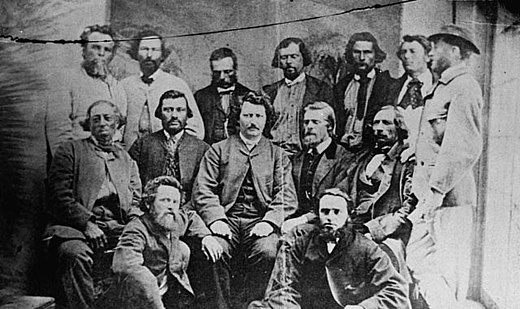
:::
:::
::: {.column width="40%"}
::: {.fragment}
The Métis National Committee declared a provisional government on December 8, 1869, with Riel becoming its president on the 27th.
:::
:::
::::Notice how this “Code” tab has too much text for the space on this slide? Look for scrollable: true in the YAML header in the qmd file. Change it, then see what happens!
Code chunks
- Incorporate your code, plots, and analyses directly into your Quarto outputs
Look at the qmd to find the path to this background image. Besides colors and static images, you can also use GIFs/videos and other websites as your slide background. RevealJS Backgrounds
Code chunks
Now let’s try to plot something:
library(tidyverse)
library(MetBrewer)
ggplot(mtcars, aes(hp, mpg, color = as.character(cyl))) +
geom_point() +
theme_minimal() +
scale_color_manual(values = met.brewer('Egypt')) +
labs(
x = "Horsepower",
y = "Miles / Gallon",
color = "Cylinder count"
)- 1
- Load the Tidyverse package
- 2
- Load the MetBrewer package
- 3
-
Use the
ggplotfunction to plot three variables from the mtcars dataset - 4
-
Use
geom_point()function to create a scatter plot - 5
- Apply a minimal theme to the scatter plot
- 6
- Apply the MetBrewer palette Egypt to the data
- 7
- Add labels to the axes and legend
Did you like that transition? Search for transition="slide" in the .qmd file.
Code animations
Original Code:
Code animations
New Code:
#| cache: true
library(tidyverse)
library(MetBrewer)
plot2 <- ggplot(mtcars, aes(hp, mpg, color = as.character(cyl))) +
geom_point(size=5) +
geom_smooth(method = "lm", se = FALSE, linetype = "dashed", color = "black") +
theme_minimal() +
scale_color_manual(values = met.brewer('VanGogh2')) +
labs(
title = "Relationship Between Horsepower and MPG by Cylinder Count",
x = "Horsepower",
y = "Miles per Gallon (MPG)",
color = "Cylinder count"
) +
theme(
legend.position = c(0.8, 0.8),
axis.title = element_text(size = 16),
legend.title = element_text(size = 14),
legend.box.background = element_rect(fill = '#fae9ca', color = 'gray'))
plot2Code highlighting
New Code:
#| cache: true
library(tidyverse)
library(MetBrewer)
plot2 <- ggplot(mtcars, aes(hp, mpg, color = as.character(cyl))) +
geom_point(size=5) +
geom_smooth(method = "lm", se = FALSE, linetype = "dashed", color = "black") +
theme_minimal() +
scale_color_manual(values = met.brewer('VanGogh2')) +
labs(
title = "Relationship Between Horsepower and MPG by Cylinder Count",
x = "Horsepower",
y = "Miles per Gallon (MPG)",
color = "Cylinder count"
) +
theme(
legend.position = c(0.8, 0.8),
axis.title = element_text(size = 16),
legend.title = element_text(size = 14),
legend.box.background = element_rect(fill = '#fae9ca', color = 'gray'))
plot2Absolute Positioning
::: {.fragment fragment-index=1 .absolute top=150 left=600 width="400" height="auto"}
::: {.fragment .semi-fade-out fragment-index=5}
your plot in an R chunk
:::
:::- Create a “fenced div” that contains your fragment settings and your absolute position settings.
- Create another fenced div for this plot’s second fragment setting (semi-fade-out on click 5)
- Insert your plot (or image or text or tabset or anything!)
Divs and spans are HTML-speak. Quarto looks best when the user plays around with these. A future tutorial will cover divs and spans in Quarto
Interactivity (plotly)
Let’s look at our plot in a new way:
The plotly package is an easy tool to make any plot interactive and interesting!
However, avoid creating interactive tables and plots when the underlying data is sensitive due to either confidentiality or data-sharing agreements.
Data can be extracted from interactive plots, and not static plots.
Interactivity (Shiny)
Shiny offers endless customization options for interactive plots, tables, and dashboards:
Interactivity (Leaflet)
Leaflet for when you need a simple map:
Interactivity (Time-series Data)
Dygraphs for visualizing time-series plots
Dygraphs code borrowed from the htmlwidgets page
Preview Links
Sometimes, we want to direct our audience to a link or other web source:
And a whole lot more!